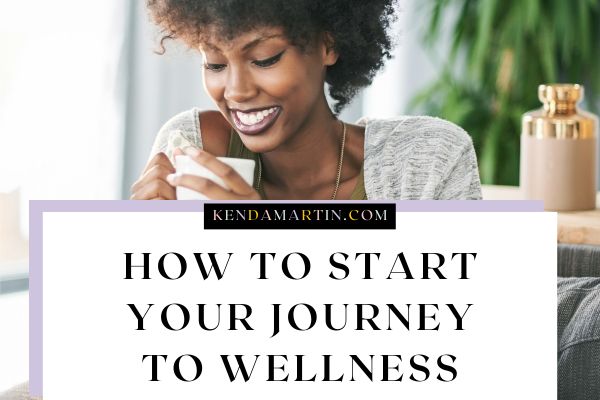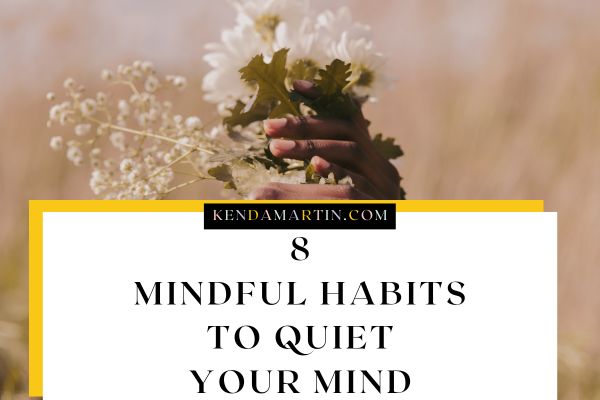Digital planning can be both fun and overwhelming when you’re getting started. Learning how to start digital planning on your iPad and using the tips and tricks from today’s post may help you simplify your planning routine.

Digital planning has become a huge creative outlet for me and has also helped to stay organized in many important areas of my life. Although I’ve only been enjoying paperless planning for a few months, it has brought so much joy into planning and is something that I look forward to doing daily.
There are endless possibilities when digital planning from pretty planners, fonts, stickers, and other fun digital planning elements. In today’s post, I’ll be sharing with you a few tips digital planning tips to help you create beautiful spreads. Here are 4 tips for creating beautiful digital planner spreads!

Digital Planning Tips For Beautiful Spreads
Tips And Tricks For Getting Started With Digital Planning
DIGITAL PLANNING TIP #1 – CHOOSE THE RIGHT PLANNER
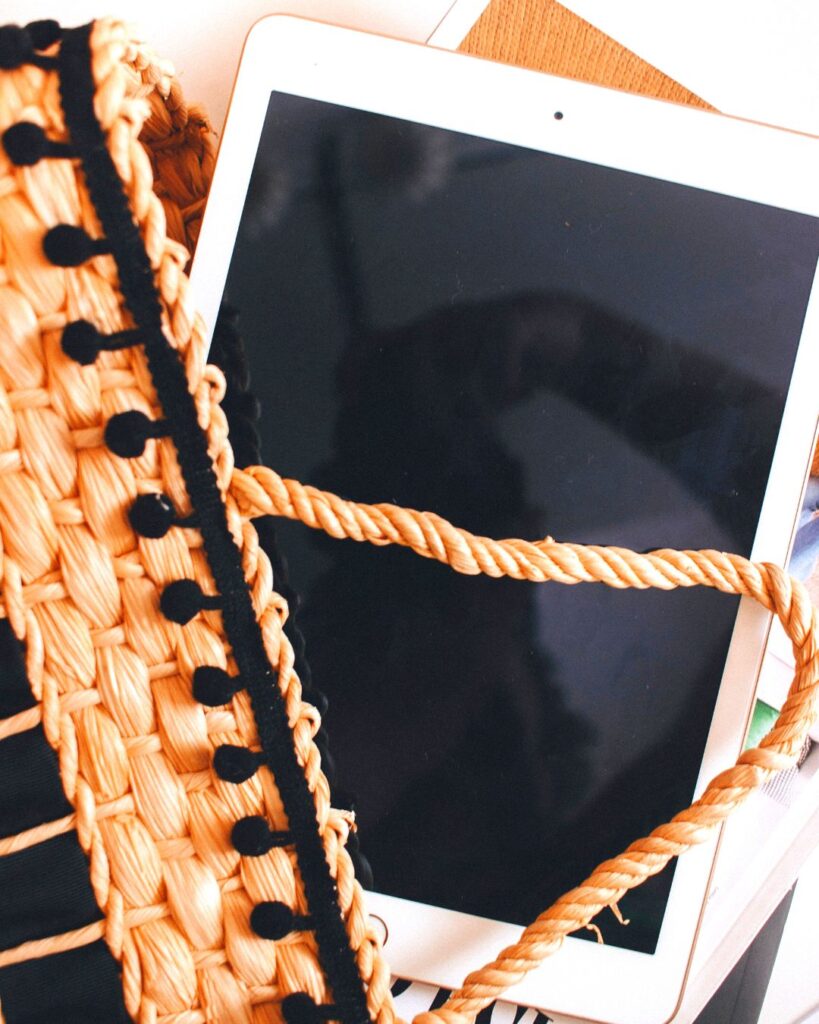
Choosing the right digital planner is crucial when it comes to having a simplified planning system. Planning is meant to make achieving your goals easier, not overly complicated and more difficult. This means choosing a planner that helps you plan effectively and something that gets you excited to start your day and go after your dreams.
I find it extremely helpful to have a digital planner that has a minimal design and is easy to navigate. A planner that you can use to plan monthly, weekly, and daily with ease. The planner that I’m using for the upcoming year is The 2023 Portrait Planner by HolyCozyCo. This planner is beautifully designed and has an undated and landscape version.
RELATED: THE BEST DIGITAL PLANNERS FOR 2023
DIGITAL PLANNING TIP #2 – CHOOSE A FONT
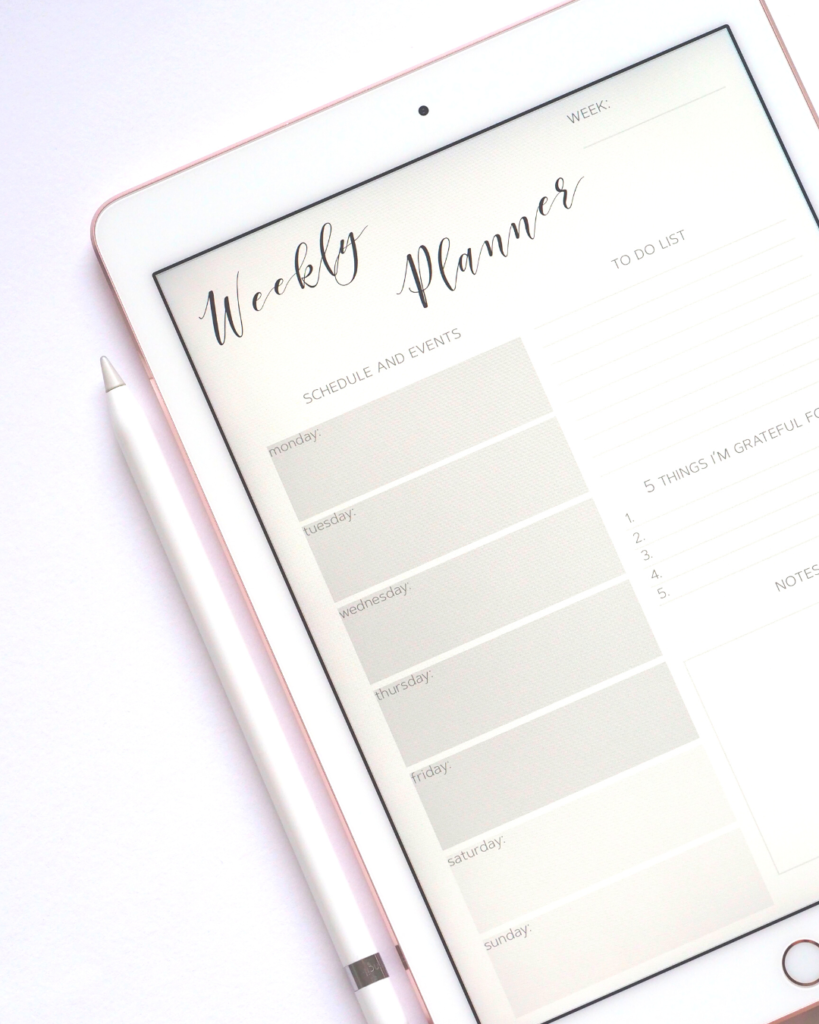
Once you’ve found a digital planner to meet your planning needs, you may want to consider getting a font. Now, this is completely optional but I plan so much more efficiently by not worrying about having neat handwriting. This is why I use this Cozy Handwritten Font for digital planning. Not only are all my spreads neat but they are legible and aesthetically pleasing!
DIGITAL PLANNING TIP #3 – PLAN ALL THE THINGS

Since planning is the purpose of using a planner, you can now start filling it in. Planning your life around your goals is a great way to ensure that you are taking steps towards your goals and getting all the things done. Once you get clear on your goals and important dates and activities, filling in your planner becomes a breeze. Spending intentional time in your planner at the start of each month is a great way to minimize the time you spend in your planner weekly and daily. This allows you to spend less time planning and more time making the magic happen in your daily life.
DIGITAL PLANNING TIP #4 – ADD FUN STICKERS
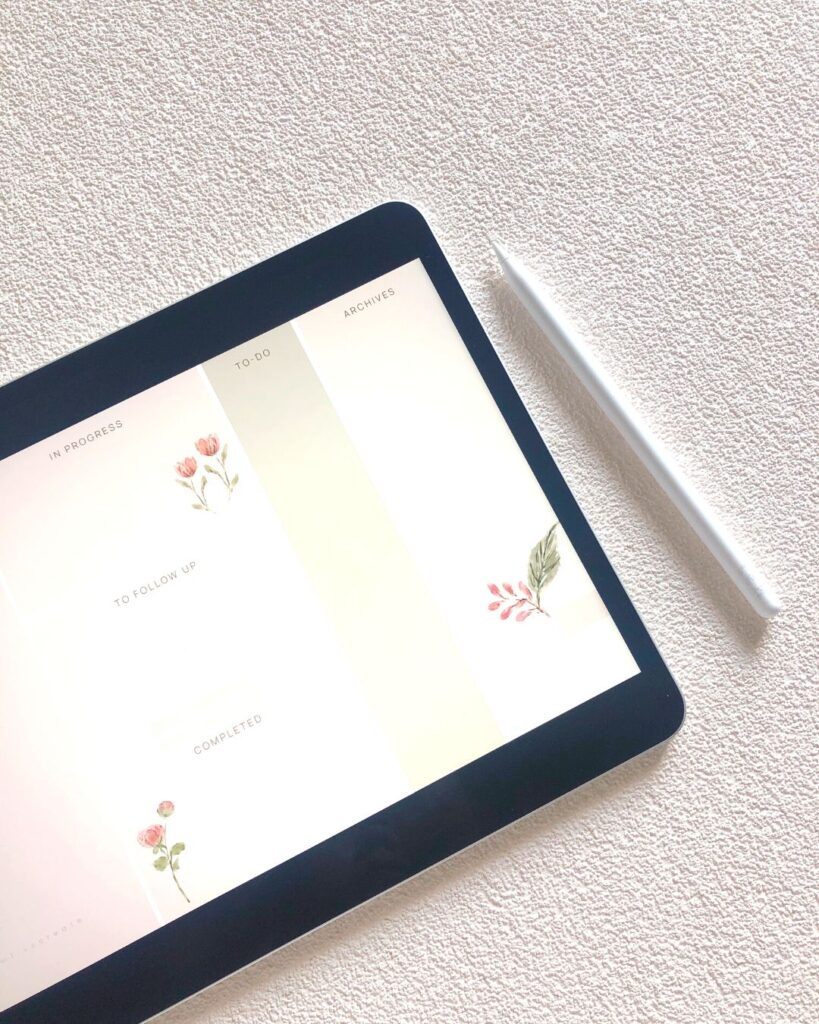
Adding fun touches like digital stickers and positive words is a great inspiration and creates beautiful spreads in your digital planner. For most digital planners, digital sticker packs are included. However, digital stickers that I’m using to create beautiful spreads and daily encouragement are The Daily Routine Sticker Pack and The Faith Verse Card Stickers by CreateHeartWork.
ADD PHOTOS

Lastly, adding photos of yourself, loved ones, your pet, or even pretty photos from Pinterest is another great way to add a personalized touch to your spreads. This is something that makes digital planning fun and can create any aesthetic that you are trying to create in your spreads. In the photo above I share my daily planner spread. If you’re interested in any of the products used to create this beautiful spread you shop these items below!
2023 Planner | Daily Routine Sticker Pack | Faith Verse Card Stickers | Cozy Handwritten Font
These Are Simple Ways To Get Started With Digital Planning
You May Also Like: