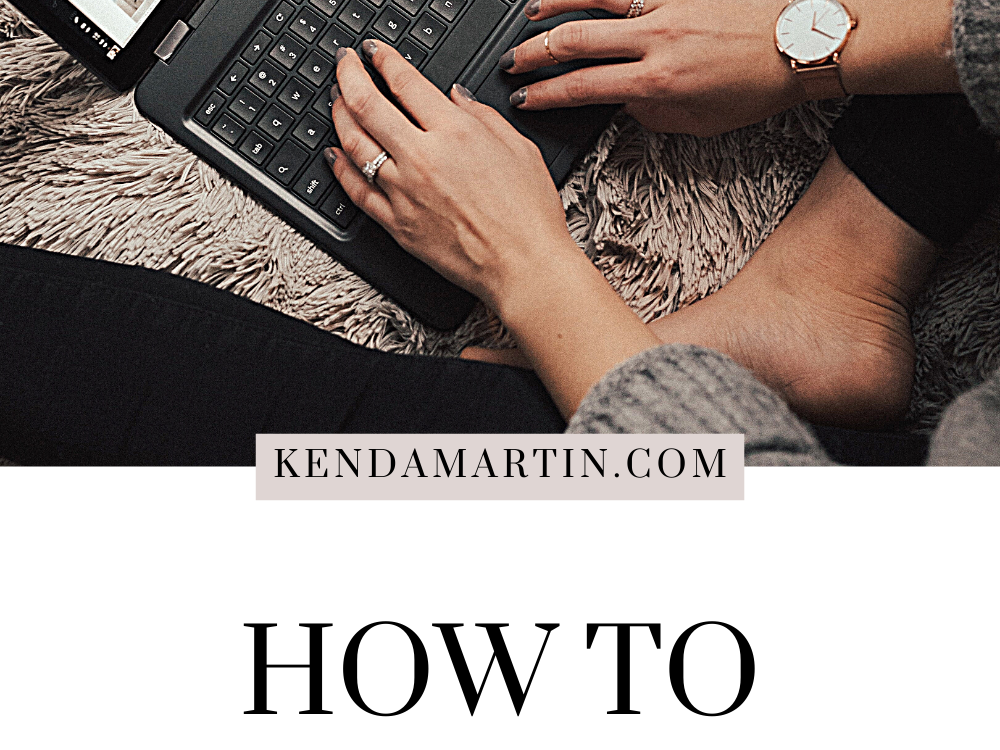
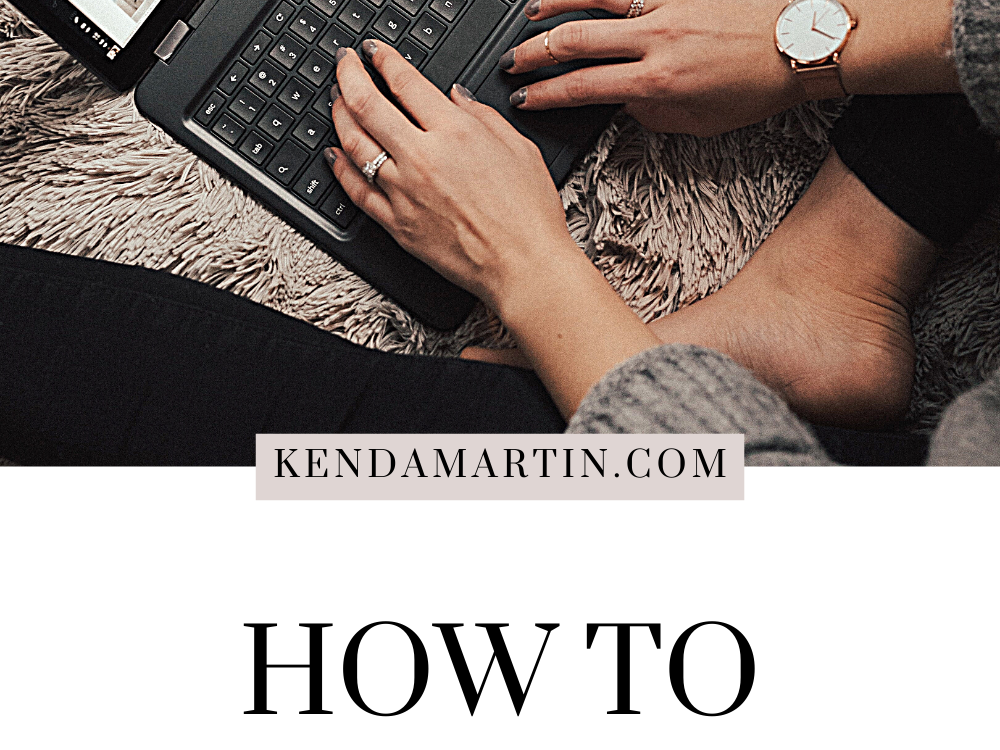

If you’re here, then you’re probably wondering how to start a blog. Whether you have little experience or no experience at all. It’s possible that you’re feeling confused or clueless about where to start and extremely overwhelmed. Trust me when I say I felt the same way when I started this blog. However, it turned out to be of the best decisions I’ve made thus far!
Starting a blog is a great way to share your passion and knowledge with others. Also, you’ll be doing something you can enjoy, all while earning an income. However, blogging could be your new hobby or side hustle. If you want to make it a full-time job, you can do just that!
Now don’t get me wrong, blogging can be VERY rewarding; however, it does require dedication, patience, and a positive mindset. Not to mention constant learning because things are always changing in the blogging world.
RELATED: HOW TO STAY MOTIVATED AS A NEW BLOGGER
HOW I STARTED BLOGGING
If someone would’ve told me 2 years ago I’ll be doing this for a living, I would of looked at them like they were crazy and laughed!
I stared this blog shortly after getting married in March of 2019.
At the time, I absolutely hated my job and dreaded going to work every day. I’ve always had a feeling of wanting more for my family and our future. I knew that working that particular job wouldn’t give me the freedom or income that I needed to live the life I desired.
So, I started looking up ways to earn money at home on Pinterest. There were tons of articles that I came across that recommended taking surveys, starting a blog, and tons of remote job options that didn’t look too interesting.
As a result, I gave surveys a try for about a week and I didn’t make much from it nor was it any fun!
After failing with taking surveys, I got back on Pinterest and decided to do some research about blogging. I began to read blog income reports, and I thought to myself, “There’s no way they’re making that much money!” However, I continued to do research, and at this point, I had nothing to lose. Therefore, I wanted to see for myself if it’s possible to make money while blogging.
I took a trip to Best Buy and purchased a laptop to start building my website.
I had no clue what I was doing when I was initially starting my blog. So if you’re feeling clueless, I’ve been there! In fact, every blogger has to start somewhere to get where they are today. As I mentioned earlier, things are always changing when it comes to blogging. We’re always learning how to be the best we can be!
My hope for this post is to share my knowledge about blogging. To encourage and help others start a blog that’ll inspire and change their lives!
WHAT SHOULD I BLOG ABOUT?
There are many money-making niches when it comes to blogging. However, you must have a clear vision of what you are blogging about. It doesn’t matter what you write about, as long as you’re passionate about the content that you are creating!
So, what’s a topic that you are knowledgeable on and enjoy? Whether it’s one (or many) topics you’d like to talk about on your blog, having a clear vision and knowing who your audience is will make it easier to provide your readers with high-quality content and make you more discoverable in search engines.
If you’re wanting to start a lifestyle blog its also important to know what topics you’ll have a more broad variety of content.
My very first blog post was a “monthly favorites” post. Now I cover topics such as self-improvement, gift guides, relationships, and much more. Which leads me to this, you can make money blogging about anything as long as you’re consistent. However, if you would
Without further ado, let’s start building your blog! Today I’ll be sharing a step-by-step guide that you can follow along with. In just a moment, you’ll have your blog up and running in no time!
HOW TO START A BLOG AND MAKE MONEY ONLINE
1. NAME YOUR BLOG
First things first, in order to have a blog, you’ll need to have an idea on what you’re going to talk about. You’ll also need a domain name.
Your domain name should fit you and your blog. You can cover as many topics on your blog as you want. However, you’ll want a domain name that’ll cover every topic that you’re going to talk about on your website.
If your planning to only talk about one topic on your blog, then your domain name needs to be centered around that topic.
Otherwise, if you’re planning on covering multiple topics on your blog, the best option would be to name your blog after yourself.
Already have a website name in mind? Check to see if they’re available here:
2. SIGN UP FOR WEB HOSTING
Now that you have a domain name for your blog, the next step is signing up for web hosting.
When starting a blog, you want to have full control over your blog. Most importantly, you can own your content, customize it, and monetize your blog. That’s why it’s important to self-host from the beginning, because it’ll benefit your blog in the long run!
Going self-hosted for my blog from the beginning was the best decision I’ve made as a blogger. This process is super easy and I’ll walk you through it step-by-step. Before we get started, you’ll want to click here to open Bluehost in another window. By doing so, you’ll be able to follow along with this guide easier.
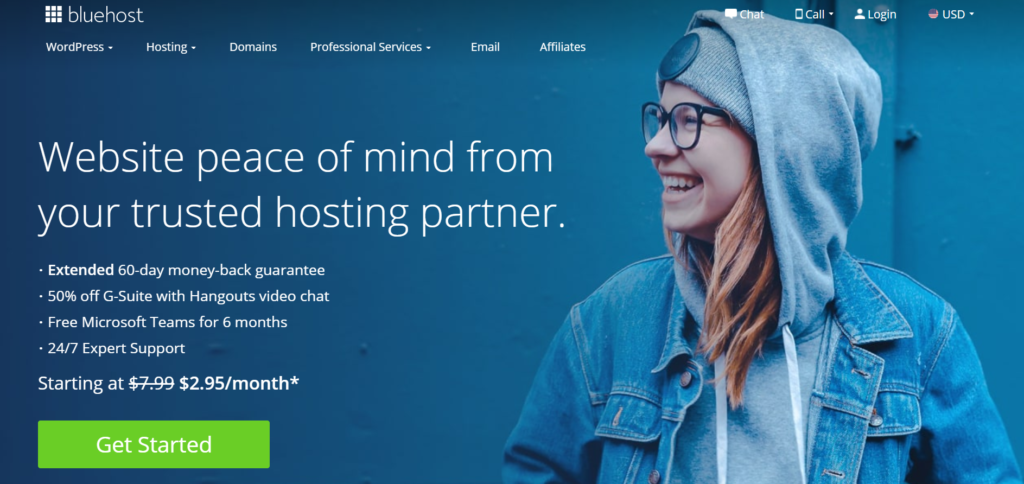
You probably wouldn’t want to spend a lot of money when you’re just starting out. At least, that was the case for me. Which is why I recommend choosing Bluehost for your web hosting service.
My friends over at Bluehost have a special discount code for my readers.
Normally, you’ll start at $7.99 a month. You can start your blog now for as low as $2.95 a month! Not to mention, their quick and reliable customer support. If you’re ever lost, you can always contact Bluehost’s support team for help. Their available 24/7!
SELECT YOUR PLAN
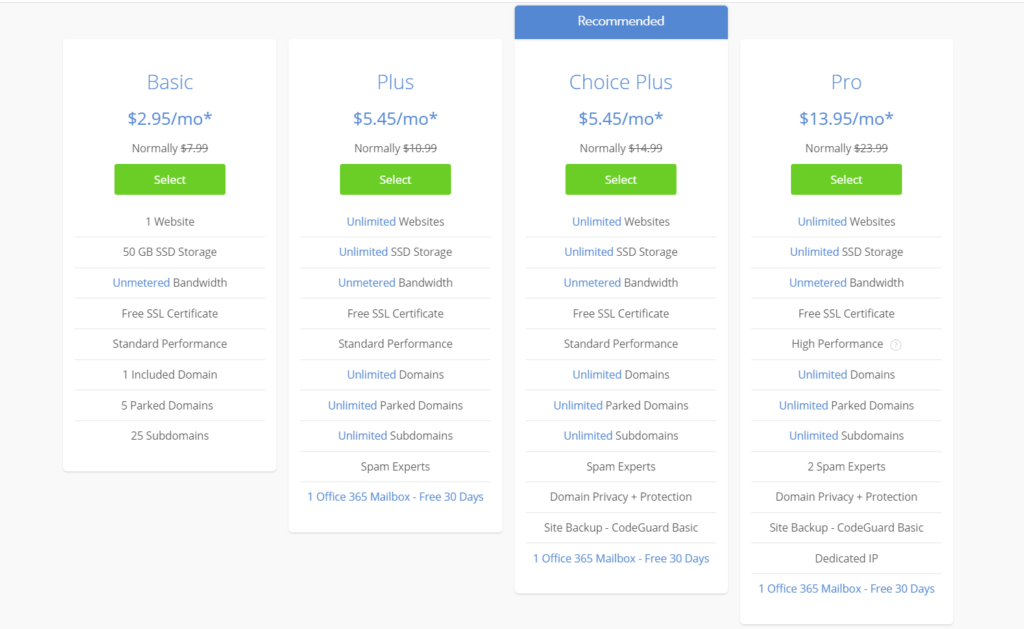
As you can see from the image above, you’re able to choose from basic, plus, choice plus, or pro plans. I would recommend starting the basic plan. The basic plan has everything you’ll need! This plan is what I’m using now to run my blog.
However, if you’re planning on having more than one website in the future, then the plus plan would be a great option. Also, you’re still getting a great deal!
Select your plan of choice and we’re on to the next step!
PICK YOUR DOMAIN NAME
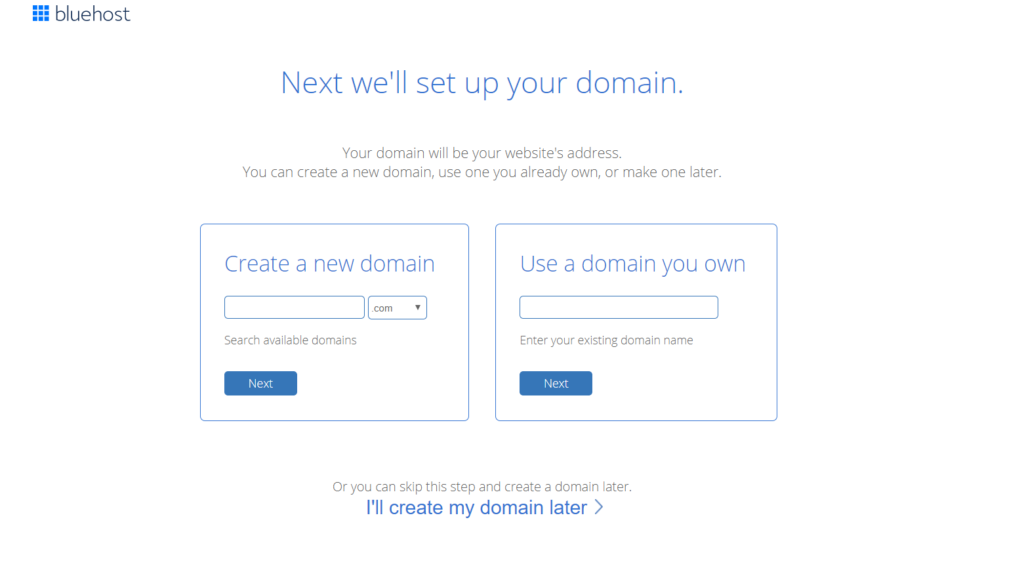
After selecting your plan, you’ll land on this page. This is where you’ll get your domain set up.
When you sign up for web hosing with Bluehost, you’ll receive a FREE domain! If you already have an existing domain that you would like to use, you can do so.
Once you’ve entered your domain, click next!
CREATE AN ACCOUNT
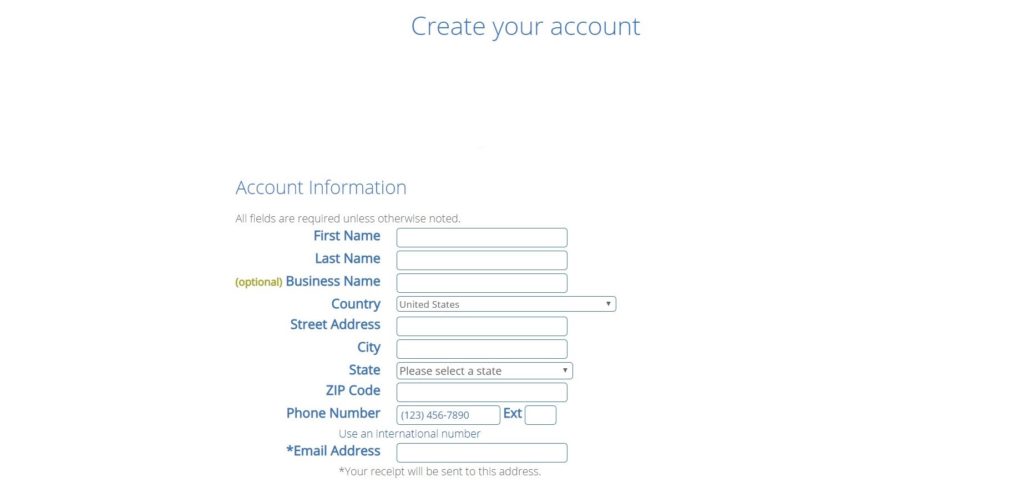
Now it’s time to create your account! Enter your information for your Bluehost account. Then, scroll down to move to the next step.
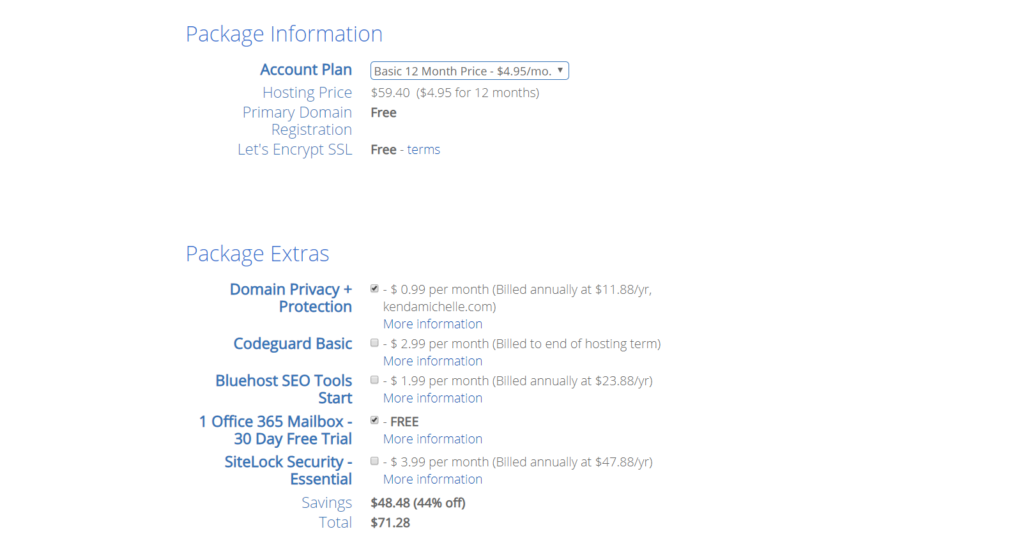
Now, you can choose your package and add-ins. Bluehost has packages ranging from 12-60 months. I truly recommend adding on the Domain Privacy Protection. Therefore, no one can access your personal information.
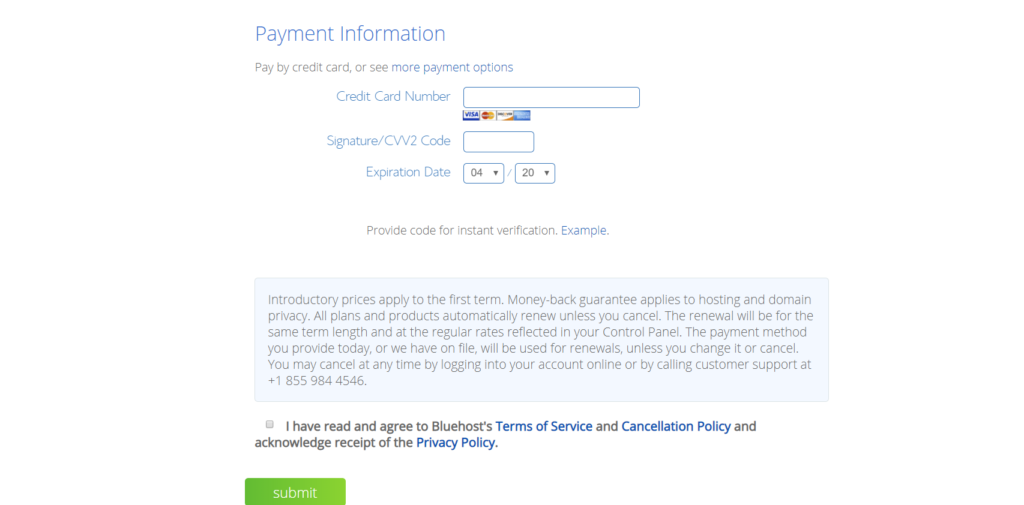
YOU NOW HAVE WEB HOSTING AND SECURED YOUR DOMAIN!
Next, you’ll need to create a password for your Bluehost account. This password will allow you to access your blog when you’re logged into Bluehost. It’s important to write it down, so you won’t forget it!
3. DOWNLOAD WORDPRESS
Now that you have a password, you can login and download WordPress.
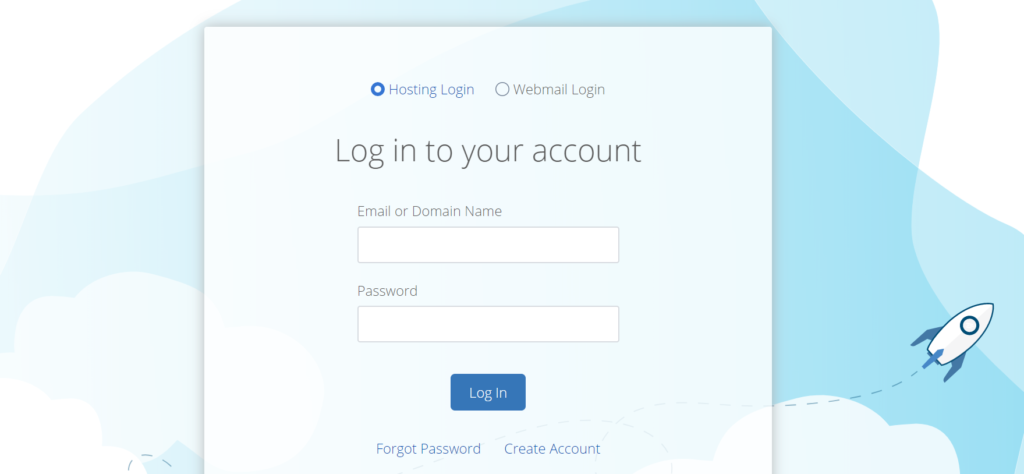
Once you’ve logged into your account, you’ll be prompted to enter your website’s name and tagline. You can skip this step and come back to it later if you haven’t came up with a name for your blog yet.
You’ll now be able to pick a theme for your blog. There are tons of free themes you can choose from. The best part is, you can always change and edit your theme! You don’t have to stress about finding the perfect theme just yet, if you don’t have an idea at the moment.
After choosing your theme, you’ll be taken to your Bluehost home screen. Click on “Get Started”.
Before launching your website, you’ll want to complete the checklist first. Once you’ve finished with the checklist, click “launch my site”.
Then, click “WordPress” and you’ll be taken to your dashboard!
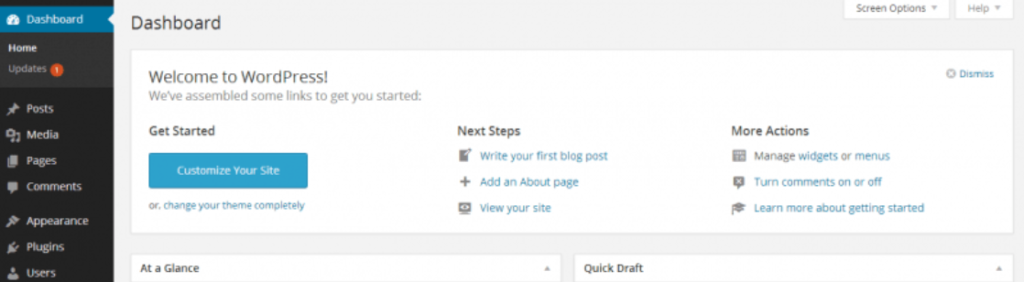
Crazy how simple that was right?
And just like that, you now have your very on website that you can manage and publish content on!
You May Also Like:
- HOW TO STAY MOTIVATED AS A NEW BLOGGER
- 5 AFFILIATE PROGRAMS FOR NEW BLOGGERS
- 12 BLOGGING TOOLS AND RESOURCES





